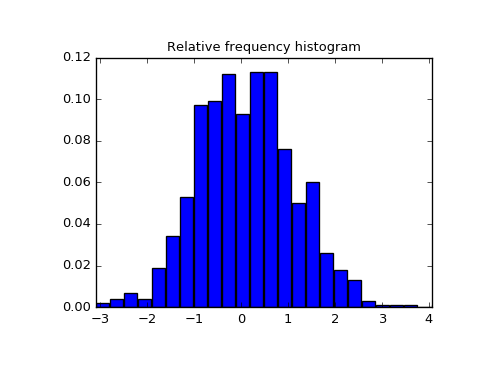scipy.stats.relfreq¶
- scipy.stats.relfreq(a, numbins=10, defaultreallimits=None, weights=None)[source]¶
Returns a relative frequency histogram, using the histogram function.
A relative frequency histogram is a mapping of the number of observations in each of the bins relative to the total of observations.
Parameters: a : array_like
Input array.
numbins : int, optional
The number of bins to use for the histogram. Default is 10.
defaultreallimits : tuple (lower, upper), optional
The lower and upper values for the range of the histogram. If no value is given, a range slightly larger than the range of the values in a is used. Specifically (a.min() - s, a.max() + s), where s = (1/2)(a.max() - a.min()) / (numbins - 1).
weights : array_like, optional
The weights for each value in a. Default is None, which gives each value a weight of 1.0
Returns: frequency : ndarray
Binned values of relative frequency.
lowerlimit : float
Lower real limit
binsize : float
Width of each bin.
extrapoints : int
Extra points.
Examples
>>> import matplotlib.pyplot as plt >>> from scipy import stats >>> a = np.array([2, 4, 1, 2, 3, 2]) >>> res = stats.relfreq(a, numbins=4) >>> res.frequency array([ 0.16666667, 0.5 , 0.16666667, 0.16666667]) >>> np.sum(res.frequency) # relative frequencies should add up to 1 1.0
Create a normal distribution with 1000 random values
>>> rng = np.random.RandomState(seed=12345) >>> samples = stats.norm.rvs(size=1000, random_state=rng)
Calculate relative frequencies
>>> res = stats.relfreq(samples, numbins=25)
Calculate space of values for x
>>> x = res.lowerlimit + np.linspace(0, res.binsize*res.frequency.size, ... res.frequency.size)
Plot relative frequency histogram
>>> fig = plt.figure(figsize=(5, 4)) >>> ax = fig.add_subplot(1, 1, 1) >>> ax.bar(x, res.frequency, width=res.binsize) >>> ax.set_title('Relative frequency histogram') >>> ax.set_xlim([x.min(), x.max()])
>>> plt.show()